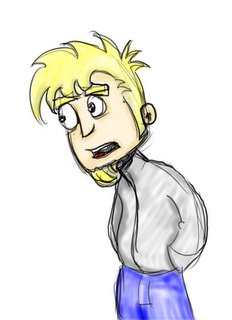Friday, February 24, 2006
Tuesday, February 21, 2006
Maximumium
I've been trying to mimic different techniques for drawing to see if I can loosen up the style of La Casa a bit. I'm not getting tired of what's happening there, far from it, but I'm always looking to be innovative and move the comic to the next level...wherever that may be.
Lemme know what you think.


--BEWAREOFTHEGROOVE!--
Lemme know what you think.


--BEWAREOFTHEGROOVE!--
Friday, February 17, 2006
Thursday, February 16, 2006
Lemme Know if You're Curious
Tuesday, February 14, 2006
Sick Day
Misery Loves A Listener
What a Valentine's Day. I feel horrible. My stomach has been hurting all morning long so I wasted money on breakfast, coffee and lunch. Spent about 10 mins after a meeting this morning in the bathroom. I wish I was at home.
Today's comic turned out better than I expected.
Not much going on today. I'm really not motivated to post. I'll try again later.
--PLEASERETURNTOYOUROFFICE--
Today's comic turned out better than I expected.
Not much going on today. I'm really not motivated to post. I'll try again later.
--PLEASERETURNTOYOUROFFICE--
Monday, February 13, 2006
Price Includes Sales Tax
Sorry about the lack of sketches this last weekend. I was working really hard on the comic.
Last week I made the decision to do the strip in color. I'm not sure what posessed me to do this, but so far it has made my personal investment in the strip that much greater. I'm teaching myself new techniques for doing just about every part of the comic and really enjoying the innovative lifestyle.
Today's comic went through a few different color itterations. The first one had (apparently) very strange colors for the background but I caught them in time. Then Tim's hat came out tan instead of the green it was supposed to be. But the green didn't work so I had to go with this color. Still not sure I'm happy with it.
I also really want to draw in an "I (don't) heart pants" t-shirt on myself. Ahniwa has his cool bowling shirt and Tim has his dress shirt with the rolled up sleaves. I want a cool shirt for my character!
So yeah, as if I didn't have enough to do, I started a daily comic. It has really bad art, a shitty web page and the only thing good I can say about it is that it's completely auto-biographical. It took a total of half an hour to put the web page together and draw Monday through Friday's strips. I have 31 pre-made scripts for it and at least a dozen more on the way. Should be a kick. Enjoy. I think I'm going to start doing comic making commentary on that page.
Oh the horror of Monday. I've already had too much coffee, my bosses are looking at me like I'm a failure and all I wanna do is walk away from this and draw my little heart out. Anyone willing to sponsor La Casa comics? Please? All I need is 25k a year. That's it!
Enough begging.
Alright, I've got a messy project to work on and a thus far untarnished reputation to ruin. Hope y'all have a good day!
--MADEFROM100%POSTCONSUMERRECYCLEDFIBER--
Last week I made the decision to do the strip in color. I'm not sure what posessed me to do this, but so far it has made my personal investment in the strip that much greater. I'm teaching myself new techniques for doing just about every part of the comic and really enjoying the innovative lifestyle.
Today's comic went through a few different color itterations. The first one had (apparently) very strange colors for the background but I caught them in time. Then Tim's hat came out tan instead of the green it was supposed to be. But the green didn't work so I had to go with this color. Still not sure I'm happy with it.
I also really want to draw in an "I (don't) heart pants" t-shirt on myself. Ahniwa has his cool bowling shirt and Tim has his dress shirt with the rolled up sleaves. I want a cool shirt for my character!
So yeah, as if I didn't have enough to do, I started a daily comic. It has really bad art, a shitty web page and the only thing good I can say about it is that it's completely auto-biographical. It took a total of half an hour to put the web page together and draw Monday through Friday's strips. I have 31 pre-made scripts for it and at least a dozen more on the way. Should be a kick. Enjoy. I think I'm going to start doing comic making commentary on that page.
Oh the horror of Monday. I've already had too much coffee, my bosses are looking at me like I'm a failure and all I wanna do is walk away from this and draw my little heart out. Anyone willing to sponsor La Casa comics? Please? All I need is 25k a year. That's it!
Enough begging.
Alright, I've got a messy project to work on and a thus far untarnished reputation to ruin. Hope y'all have a good day!
--MADEFROM100%POSTCONSUMERRECYCLEDFIBER--
Friday, February 10, 2006
A Soothing Blend of Me
In the comic, on Tuesdays and Thursdays, I enumerate the processes I use for creating these masterpieces. Well, on my blog here I'm going to start talking about the process I used for each individual comic. For most of you, this probably won't matter or make much sense, but I've noticed that my art, style and processes have changed drastically over the last four months and I want a way to document these changes.
Today's strip is a new milestone in the La Casa universe. It is the first color strip and I am going to try and do the strips in color from now on. This wouldn't be a problem except for what I talked about yesterday.
Here is the process I use for the comic:
The panels that I use were created as a layer in Photoshop. They are fixed at 600x800 pixels.
I created a double sized (1200x1600) jpg of the panels and saved it to do drafts of the comic on.
1. I open the jpg in Sketchbook Pro.
a) I take the script that Ahniwa sent me and on a scratch piece of paper I draw a thumbnail of what it will look like. I do this to get an idea of space and how I'm going to set up the scenario visually. This is where procrastination becomes a problem for me.
b) Once I have the thumbnail done I sketch out the bigger versions on the jpg template in Sketchbook. Doing this allows me to go outside the borders, which I do quite often.
c) I save the image at double size (still 1200x1600) as a "Best" quality jpg.
2. Open Photoshop.
a) I open the jpg and create a new layer on top of the sketch.
b) Under "image size" i have the resolution cranked up to 300.
c) On this new layer I use a 9px paint brush and do all of the foreground characters and things.
d) I create a new background layer and draw all background characters and action. This layer has the opacity turned down to 75% so that when I do coloring the colors show through the lines. Making things look slightly out of focus.
e) I create a new layer called "Color Foreground"
To get around my colorblindness I had to create swatches of color for each character. I've labeled all of these: "Theo's hair", "Ahniwa's Hair", "Ahniwa's shirt", etc. Even if you have sharp eyes, I'd recommend doing this anyway. It seriously speeds up coloring.
f) This is where I differ from many of my colleagues as far as the coloring process goes. From what I understand, they use the magic wand tool and change between the inking layer and coloring layer selecting different areas to color. I usually find it easier (unless I'm coloring an extremely large area) to just use the paintbrush and just color.
For today's comic I didn't do any shadows, just flat colors, and I like the way it turned out. I may use shadows eventually, and when I do, I'll explain how I do that.
g) At this point I do marquee and paint bucket fills for background colors. Keep them simple and duotone if possible. You don't want them detracting from the foreground colors/action.
I save a copy of this as "(comic date)draftcolor.psd" and you're ready to add dialogue!
3. I create a new layer for each of the characters. I create one layer first, then I go layer-->layer style-->stroke and change it to black and 3px. I then copy that layer as many times as I need to. Copy BEFORE you start typing.
a)I copy and paste the text from the script into the comic and edit for length accordingly.
b)I then use the oval marquee tool and create a bubble around the text.
c) Edit-->fill choose background color and then hit ok. Voila, speech bubbles.
d) Then I use the lasso tool to connect the bubbles to the characters.
e) I then save the image as "(comic date)draftdialogue.psd"
4. Now it's time to add the frames.
a) Open the frames .psd
b) Double the size to 1200x1600.
c) Drag the frames onto the inked comic and center them
d) Go back to the "ink" layer and do touch-up work. Then do the same for the background layer.
e) Add the copyright info.
5. Save the image once more and then flatten it. This keeps the dialogue the same size in relation to the image. If you shrink the image while the dialogue has its own layer, sometimes it will stay the same size and that creates quite a headache. Then I save it as a .png file and it's ready to ship!
I know that may not make any sense. I've been doing this process for so long now that I just kinda do it by heart without even thinking. If you have any questions, feel free to e-mail or comment them to me. I love to talk about this stuff.
Anyway, hope y'all have a great day and I'll see if I can get some more sketches up this weekend along with that side project that I'm working on. I really want you guys to see the draft!
--GOGIVEPERFETIONASHOTINTHEFACE--
Today's strip is a new milestone in the La Casa universe. It is the first color strip and I am going to try and do the strips in color from now on. This wouldn't be a problem except for what I talked about yesterday.
Here is the process I use for the comic:
The panels that I use were created as a layer in Photoshop. They are fixed at 600x800 pixels.
I created a double sized (1200x1600) jpg of the panels and saved it to do drafts of the comic on.
1. I open the jpg in Sketchbook Pro.
a) I take the script that Ahniwa sent me and on a scratch piece of paper I draw a thumbnail of what it will look like. I do this to get an idea of space and how I'm going to set up the scenario visually. This is where procrastination becomes a problem for me.
b) Once I have the thumbnail done I sketch out the bigger versions on the jpg template in Sketchbook. Doing this allows me to go outside the borders, which I do quite often.
c) I save the image at double size (still 1200x1600) as a "Best" quality jpg.
2. Open Photoshop.
a) I open the jpg and create a new layer on top of the sketch.
b) Under "image size" i have the resolution cranked up to 300.
c) On this new layer I use a 9px paint brush and do all of the foreground characters and things.
d) I create a new background layer and draw all background characters and action. This layer has the opacity turned down to 75% so that when I do coloring the colors show through the lines. Making things look slightly out of focus.
e) I create a new layer called "Color Foreground"
To get around my colorblindness I had to create swatches of color for each character. I've labeled all of these: "Theo's hair", "Ahniwa's Hair", "Ahniwa's shirt", etc. Even if you have sharp eyes, I'd recommend doing this anyway. It seriously speeds up coloring.
f) This is where I differ from many of my colleagues as far as the coloring process goes. From what I understand, they use the magic wand tool and change between the inking layer and coloring layer selecting different areas to color. I usually find it easier (unless I'm coloring an extremely large area) to just use the paintbrush and just color.
For today's comic I didn't do any shadows, just flat colors, and I like the way it turned out. I may use shadows eventually, and when I do, I'll explain how I do that.
g) At this point I do marquee and paint bucket fills for background colors. Keep them simple and duotone if possible. You don't want them detracting from the foreground colors/action.
I save a copy of this as "(comic date)draftcolor.psd" and you're ready to add dialogue!
3. I create a new layer for each of the characters. I create one layer first, then I go layer-->layer style-->stroke and change it to black and 3px. I then copy that layer as many times as I need to. Copy BEFORE you start typing.
a)I copy and paste the text from the script into the comic and edit for length accordingly.
b)I then use the oval marquee tool and create a bubble around the text.
c) Edit-->fill choose background color and then hit ok. Voila, speech bubbles.
d) Then I use the lasso tool to connect the bubbles to the characters.
e) I then save the image as "(comic date)draftdialogue.psd"
4. Now it's time to add the frames.
a) Open the frames .psd
b) Double the size to 1200x1600.
c) Drag the frames onto the inked comic and center them
d) Go back to the "ink" layer and do touch-up work. Then do the same for the background layer.
e) Add the copyright info.
5. Save the image once more and then flatten it. This keeps the dialogue the same size in relation to the image. If you shrink the image while the dialogue has its own layer, sometimes it will stay the same size and that creates quite a headache. Then I save it as a .png file and it's ready to ship!
I know that may not make any sense. I've been doing this process for so long now that I just kinda do it by heart without even thinking. If you have any questions, feel free to e-mail or comment them to me. I love to talk about this stuff.
Anyway, hope y'all have a great day and I'll see if I can get some more sketches up this weekend along with that side project that I'm working on. I really want you guys to see the draft!
--GOGIVEPERFETIONASHOTINTHEFACE--
Thursday, February 09, 2006
Treats for EVERYONE!!!
Tuesday, February 07, 2006
Giving in to the Man
Each day I wake up and it's a new chance. An opportunity to prove myself to the world. To make a difference.
And then I come to work.
This project that I mentioned yesterday has gotten me down. Down so far that I'm thinking about quitting. And that's sad.
I was remembering when I first got the job, last year about this time. I was happy beyond all reason to be employed full-time and to have benefits. I was happy to get out from under a repressive boss and menial assignments that were doomed to fail. And when I first got this job, it was anything but. It was the antithesis of what I had been doing. I was engaged, I was excited, I was working with people in an environment that encouraged success!
Suddenly, I've been tossed a project that is doomed and has been doomed from the beginning. Partly my pessimism over this project has affected my success at it, but it does need the participation of other schools and I'm not getting it. I've contacted, pitched and contacted again and all I'm getting are message machines and unreturned e-mails.
And I'm made to feel bad about this. THAT is the part I don't understand. My boss actually blames me for other people not contacting me. If I called any more it would be considered harrassment.
So now I'm thinking about school again. I used to think that a business degree is what I wanted. Now I'm not so sure. I'm actually thinking about graphic design now. I know it's a really tough field to break into, but I feel that with my background and interest in it, I'm set. I've done one graphic design job before and got $300 for it. Should have gotten more, but it wasn't a very good job.
Anyway, if you have any suggestions for graphic design schools in the Southern California (read: San Diego) area, lemme know.
--CONSERVINGOURNATURALRESOURSESISNOTMYPRIORITY--
And then I come to work.
This project that I mentioned yesterday has gotten me down. Down so far that I'm thinking about quitting. And that's sad.
I was remembering when I first got the job, last year about this time. I was happy beyond all reason to be employed full-time and to have benefits. I was happy to get out from under a repressive boss and menial assignments that were doomed to fail. And when I first got this job, it was anything but. It was the antithesis of what I had been doing. I was engaged, I was excited, I was working with people in an environment that encouraged success!
Suddenly, I've been tossed a project that is doomed and has been doomed from the beginning. Partly my pessimism over this project has affected my success at it, but it does need the participation of other schools and I'm not getting it. I've contacted, pitched and contacted again and all I'm getting are message machines and unreturned e-mails.
And I'm made to feel bad about this. THAT is the part I don't understand. My boss actually blames me for other people not contacting me. If I called any more it would be considered harrassment.
So now I'm thinking about school again. I used to think that a business degree is what I wanted. Now I'm not so sure. I'm actually thinking about graphic design now. I know it's a really tough field to break into, but I feel that with my background and interest in it, I'm set. I've done one graphic design job before and got $300 for it. Should have gotten more, but it wasn't a very good job.
Anyway, if you have any suggestions for graphic design schools in the Southern California (read: San Diego) area, lemme know.
--CONSERVINGOURNATURALRESOURSESISNOTMYPRIORITY--
Monday, February 06, 2006
On the Trivialities of Tivoli
Kari, sorry I didn't answer my phone this weekend. I was out of comission.
Have you ever felt that you were going insane? That's today for me.
This morning there was a staff meeting and during the meeting there was a barrage of questions about an event that I'm coordinating. The problem is that the questions that were being asked of me were questions I could not answer. The look of dissapointment in my boss's eyes was enough to crush an adult man. Me.
So this afternoon I've been sitting at my desk completely unmotivated and wishing that I had a different job. That's funny because it'll be a year ago on my birthday that I got this job in the first place.
And honestly, there's nothing wrong with the job per se. This angst I'm feeling is really about being pushed into doing something that not only tests my abilities as a PR person, but also my abilities as an event coordinator. Funny thing is, I specifically didn't want to coordinate activities. Especially not something this big. But whatever. It's in my lap. I have to run with it.
I've made contacts at 14 local schools and today I sent e-mails and left phone messages with all of them. No one was in/answering their phones. I have a deadline of getting this the other schools to participate by Friday. We'll see if they get back to me. If they haven't called/e-mailed me back by Wed, I'm calling them again.
As far as the art is concerned I'm absolutely stoked. I don't think Monday's strip turned out as well as it could have, but it didn't turn out badly. My sketches are definately getting better, it's just a matter of keeping my motivation up.
Wow, today I have a 1/1 ratio on e-mails recieved to e-mails sent. Cool.
Alright, time to get back to work.
--ITWASACLEARANDSTARRYNIGHT--
Have you ever felt that you were going insane? That's today for me.
This morning there was a staff meeting and during the meeting there was a barrage of questions about an event that I'm coordinating. The problem is that the questions that were being asked of me were questions I could not answer. The look of dissapointment in my boss's eyes was enough to crush an adult man. Me.
So this afternoon I've been sitting at my desk completely unmotivated and wishing that I had a different job. That's funny because it'll be a year ago on my birthday that I got this job in the first place.
And honestly, there's nothing wrong with the job per se. This angst I'm feeling is really about being pushed into doing something that not only tests my abilities as a PR person, but also my abilities as an event coordinator. Funny thing is, I specifically didn't want to coordinate activities. Especially not something this big. But whatever. It's in my lap. I have to run with it.
I've made contacts at 14 local schools and today I sent e-mails and left phone messages with all of them. No one was in/answering their phones. I have a deadline of getting this the other schools to participate by Friday. We'll see if they get back to me. If they haven't called/e-mailed me back by Wed, I'm calling them again.
As far as the art is concerned I'm absolutely stoked. I don't think Monday's strip turned out as well as it could have, but it didn't turn out badly. My sketches are definately getting better, it's just a matter of keeping my motivation up.
Wow, today I have a 1/1 ratio on e-mails recieved to e-mails sent. Cool.
Alright, time to get back to work.
--ITWASACLEARANDSTARRYNIGHT--
Thursday, February 02, 2006
Of All the Things to Forget at Home This Morning...
I've been put in charge of a project at work. A project that I feel is not worth my time, effort nor expertise. I feel that my talents are being squandered.
What are my talents? Being a lazy, listening to good music, drawing, drinking coffee, being interesting, darts and pool. Sometimes I write well. Oh, and I love to read.
Seriously, I should have just stayed in school and not stopped after one degree. Another one is on the way, but man, I really do dread hard work. That single fear has kept me from more things than I care to imagine. Crazy.
Anyway, on a happier note, I brought my old computer speakers in to work. Now I'm listening to jazz in style. It's absolutely wonderful but I'm kind of afraid the people on the floor below will come up and yell at me for having a 3'x3' subwoofer above their heads.
I've developed a routine that I'd like to tell you about. Well, I don't really want to talk about it, but I'm under the mistaken impression that nobody reads my blog so I'm gonna write about it anyway. I get off work and immediately go to the Eagles to play darts. I play darts for about 2 hours and then I go home and draw from about 8pm until 11:30 or midnight. Sometimes I play darts more and then I only get 2 hours of drawing in. The point is, I have no time for anything else. I don't really hang out with anyone I don't play darts with, I still have netflix movies from nearly a week ago that I have yet to watch...my life has pretty much come to a grinding halt. My life outside of darts and art, that is. But really I'm too happy to do anything about it so the status quo stays.
My birthday's coming up in 20 days. I'm stoked!
That's about it. I really have nothing else to report.
--HOWEVERITHAPPENSTHISISGOINDOWN--
What are my talents? Being a lazy, listening to good music, drawing, drinking coffee, being interesting, darts and pool. Sometimes I write well. Oh, and I love to read.
Seriously, I should have just stayed in school and not stopped after one degree. Another one is on the way, but man, I really do dread hard work. That single fear has kept me from more things than I care to imagine. Crazy.
Anyway, on a happier note, I brought my old computer speakers in to work. Now I'm listening to jazz in style. It's absolutely wonderful but I'm kind of afraid the people on the floor below will come up and yell at me for having a 3'x3' subwoofer above their heads.
I've developed a routine that I'd like to tell you about. Well, I don't really want to talk about it, but I'm under the mistaken impression that nobody reads my blog so I'm gonna write about it anyway. I get off work and immediately go to the Eagles to play darts. I play darts for about 2 hours and then I go home and draw from about 8pm until 11:30 or midnight. Sometimes I play darts more and then I only get 2 hours of drawing in. The point is, I have no time for anything else. I don't really hang out with anyone I don't play darts with, I still have netflix movies from nearly a week ago that I have yet to watch...my life has pretty much come to a grinding halt. My life outside of darts and art, that is. But really I'm too happy to do anything about it so the status quo stays.
My birthday's coming up in 20 days. I'm stoked!
That's about it. I really have nothing else to report.
--HOWEVERITHAPPENSTHISISGOINDOWN--
Some Poor Schmuck
- I'm a llama
- From Outer Mongolia
- Genious.
- And THIS is my comic
Links
Comics
LA CASA COMICSIllustrators
Grab Bag
Iffy at Best: The Comic
Bolt City & Copper
Flight
Diesel Sweeties
Get Fuzzy
Penny Arcade
PvP
Questionable Content
Sinfest
Roman Dirge
Something Positive
Achewood
Cigarro & Cerveja
Ornery Boy
Cat and Girl
Chugworth
Hous'd
Joe and Monkey
Mac Hall
Applegeeks
Rob and Elliot
Superosity
The Off Chance
Tiki Coladas
VG Cats
Wapsi Square
WIGU
Overcompensating
Yirmumah
You Damn Kid
Brandon Scott
Robert Valley
Drawn!
Bear Skin Rug